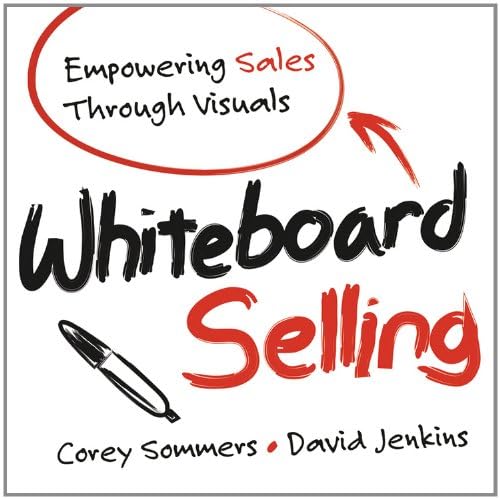This article is a translation, paraphrase and comment of
Daily Dueck 180, Dezember 2012 titled (with the friendly permission of
Prof Dueck):
„Age of first interest“ – Bringt bei, was interessiert, nützt oder fesselt! Über Schwarze Löcher, Dinos, Ritter und Smartphones
Parents want the [German] child to be able at the first possible moment to: crawl, walk, get teeth, speak, be potty trained, say thank you, clean up the room and brush teeth. Kids are taught that, whether they like it or not. "Cut your teeth! Other babies already have an advantage!" What interests the child itself is perceived rather irritating. "You can't do/understand that yet". Other stuff shouldn't interest them. Better never: Sex. This adult posture conditions the children instead, where one could be helping them to develop their potential.
Maybe I have a bad-Google-day. I searched for "Age of first interest", „Earliest age“ or „first interest“, but only got hits like „first age of intercourse“. Is there a list about one's first interest for: Dinos, planets, atoms, knights , witches or computers? Couldn't we just make all that, what generated a keen interest in kids, subject to the school lessons, at least for a large chunk?
Once kids get interested, they bombard us with questions. Why don't we take advantage of it? They learn ten times faster and much much more. If it is useful, kids learn even ultra boring stuff, like the written driven test , which is passed by EVERYBODY, even high school dropouts and illiterates. Why do we grumble about the kids' clueless use of the internet? We could demand that they pass an internet driving test, in stages like the swimming badges. They will do that! Happily! Free surfing!
Anybody likes to learn if one or more of following applies to the learning subject:
- it is [personally] useful and enables progress
- it arrests attention or is a source of joy and fun
- it opens doors to new interests
Driving school is useful, first aid is useful. Witches, zoo animals and smart phone capture. Often knowledge opens a new view and creates a life-long interest. Construction kits "create" engineers, books humanities scholars , an internship in a retirement home a career in human care. Role models help, as do impressive experiences, victories in sports, music, going on a journey - encounters that stick and often unleash huge amounts of energy: delight, creative enthusiasm, entrepreneurship, conscientiousness or self control.
But there is "no system behind it". If there would we just could follow it. However our education systems gravitate towards rigid systematic structures leading to an industrialisation of education . The structures seem immune against reproaches like these:
- Boring to the death, annoying, way too abstract
- Useless. Nobody needs that in life unless you want to study it
- No examples, it is not real life
Again and again people are interviewed in TV: "How much [of your education] could you actually use?" The answers are always sobering. In real life one could use economy, psychology, communication, management, law, business processes or medicine, but they are not school subjects. Why learn Latin? Why are the scientific subjects organised that way? It seems the whole science curriculum (mathematics of differential and integral computations, chemistry and the atom model) had been lobbied by early 20 century physicists, so A-level would perfectly prepare one to study physics? Are Horace, Faust II und quantum mechanics the destiny of our existence, that unfortunately is about anything else both during and after school? Did the physicists, literature teachers and classic scholars imprinted our lives for ever?
I try to understand how those principles of education came to be. Anybody knows ? I sense the following principles:
- The accredited historical and cultural values are taught, with disregard of time. Example: Latin is precious , English useful
- New stuff is only taught once it has been accredited, gained patina so to say. Useful is what has been time tested for decades
- Teaching is abstracted and systematic - strictly sticking to scientific structures and principles
- Everything is taught as early as possible and, if necessary, with multiple levels of abstraction
- Education is organised by year of birth to ease logistics and form large homogenous classes
- The driving forces to learn all this are: discipline, diligence, tidiness, sense of duty and suppression of aversion, delight and interest in anything else
- A self-denying sense of duty isn't the goal of the education, but a prerequisite for its success. One has to have it (implanted by parents or if lucky born in)
These principles are the worst energy vampires you can imagine. Even Kant concluded, that life is easier when affinity and duty converge - but duty coming out on top. According to Kant you perform best when you do with delight what you have to do. Our education principles require this implicitly.
All other life forces remain unused, since they would challenge or weaken those principles. Who wants to unleash kids' "full speed ahead" has to cope with disadvantages and make unpalatable compromises . Why do we all read Faust, memorise it and deliberately don't understand what he wants to tell us: „Grau, teurer Freund, ist alle Theorie, und grün des Lebens goldner Baum.“ = "Dear friend, all theory is gray, And green the golden tree of life"
Kids could learn ten times more, but that would require to grow their talents, gifts, aptitudes, powers and affinities as and when they surface. Sights on scientific approaches have to be lowered - in favour of individual content and exemplary problems, which would have more power as symbols or examples and simply could be fun, where science would be dry ("gray"). Sights have to be lowered in systematic and exam logistics! Yes "swallow toads"! . We all bitch and moan about too systematic knowledge that inhibits, higher valued, networked, associative and creative thinking. Duty needs to be unthroned, it is the primary virtue of a weak underling, as seen by a ruler of times past - or the teacher/crammer of today.
Why not challenge that package of logistics-ruler-scientists-systematic-duty? It is to GRAY!
There is so much green and gold. Any child could master a bachelor in: dinos, comparative smartphonic, black holes, life carrying planets, pop-hit lyrics, witchcraft spells or Jedi knight science. Any! The very moment (s)he develops an interest for it, whatever age. No duty required - affinity alone.
Let us preserve rather than dismiss the largest part of human energy including all those humans who only carry alternative energy, with lots of affinity and not so much duty.