Poking around the iNotes HTTP API (Part 1)
So anything flowing over HTTP is effectively an API. This led to the idea of the API economy (but that's a story for another time). Intercepting HTTP(s) traffic can be easier and more fun, than trying to customise customise a backend you might not have access to. (Of course there is evil interception too). Point is case, iNotes is quite a stack:
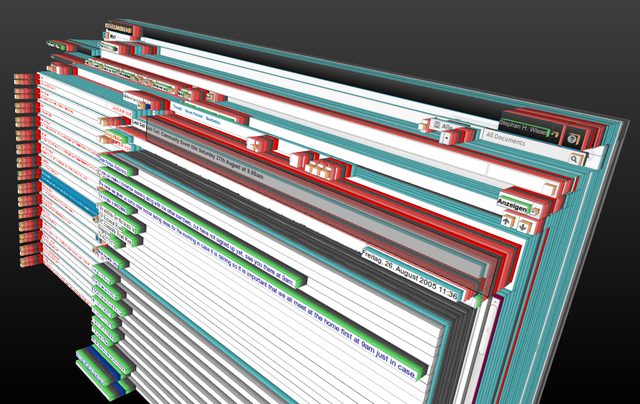
So I poked around the iNotes API, this is what I found:All URLs mentioned need to be prefixed with
GET and POST methods used. I haven't seen any OPTIONS, PUT or DELETE operations.
- All interactions need to provide the cookies, so your
HTTPUrlConnectionwon't cut it. You want use use at least the Apache HTTP client. When SAML is your access authorization of choice, you want to check the insights on Apache CXF and SAML, as well as make yourself familiar with Apache Shiro and pac4j - The general syntax for reading document related information is
viewname/unid?OpenDocument. The interesting part is the&Form=parameter. This is what I found so far:s_MailMemoReadBodyContent: Only ready the body contentl_JSVars: Returns all regular Notes fields in JSON format (and the names of the RTFields)l_MailMessageHeader: Raw mime header, some HTML (notably <br> needs to be filtered out)l_MailMessageHeader&PresetFields=FullMessage;1: Raw complete MIME message (same as above)
- Reading data from a view, which we usually do using
($Inbox)?ReadViewEntriesis better done usingiNotes/Proxy/?OpenDocument&Form=s_ReadViewEntries&PresetFields=FolderName;($Inbox),UnreadCountInfo;1. It will deliver an attributeunread="true", that makes it easy to distinguish messages. AddingUnreadOnly;1to the PresetFields will only show unread entries - Retrieving a list of folders can be done using
iNotes/Proxy/?EditDocument&Form=l_GetOutline_JSON&charset=UTF-8it comes back as JavaScript snippet inside something JSON like. Some parsing required - Every POST required a large number of fields to complete. If they are missing it won't work. Most important: You needs a
%%Noncefield with the&N:value from theShimmerScookie - Moving documents into a folder is a
POSToperation with the urliNotes/Mail/?EditDocument&Form=h_PageUI. The payload fields are:Field Value Remark s_ViewName ($Inbox) Folder the documents came from h_SetCommand h_ShimmerMoveCopyDocsToFolder That's what we want to do h_DestFolder UNID Name or UNID as retrieved from GetOutline h_Move 1 1 = move, 0 = copy h_EditAction h_Next Will result in a HTTP 200, form processes h_SetDeleteList UNID;UNID;UNID semicolon separated list of documents h_SetDeleteListCS that value stays empty (you need the = ) - Deleting documents is also a
POSToperation with the urliNotes/Mail/?EditDocument&Form=l_HaikuErrorStatusJSON. The payload fields are:
There is another parameter h_SetReturnURL we might not needField Value Remark s_ViewName ($Inbox) Folder the documents came from h_SetCommand h_DeletePages documents get deleted, not pages h_SetEditNextScene l_HaikuErrorStatusJSON points to the form h_EditAction h_Next This will return JSON for the eMails h_SetDeleteList UNID;UNID;UNID semicolon separated list of documents h_SetDeleteListCS, h_AllDocs, h_FolderStorage that values stays empty (you need the = ) - POST to
s_GetFolderUnreadCountJSONwiths_FolderListNames=FolderName&FolderName=Name|UNID;Name|UNID;Name|UNIDto retrieve JSON that indicates all unread documents in the specific views
As usual YMMV
Posted by Stephan H Wissel on 24 November 2014 | Comments (1) | categories: IBM Notes