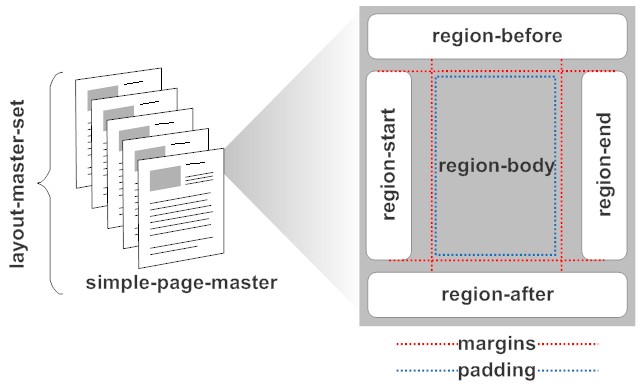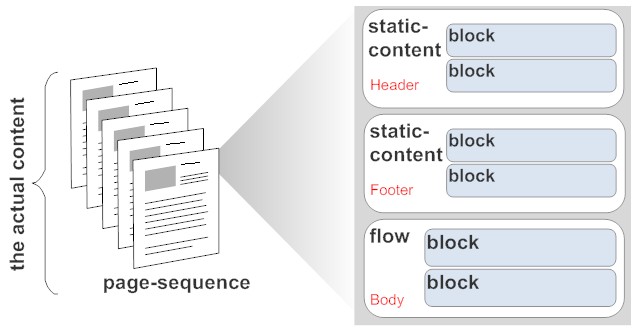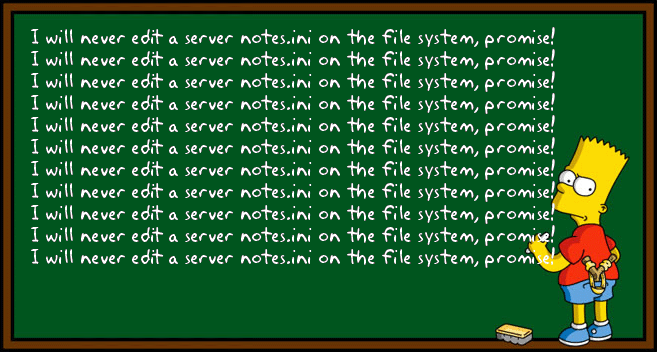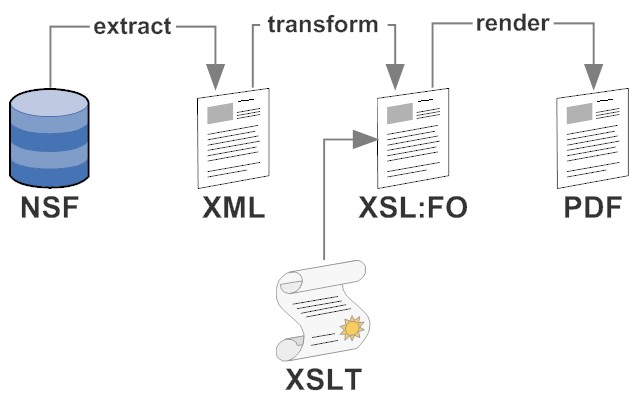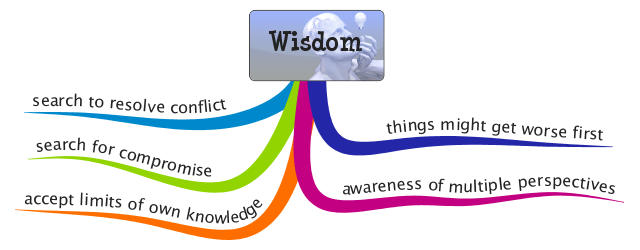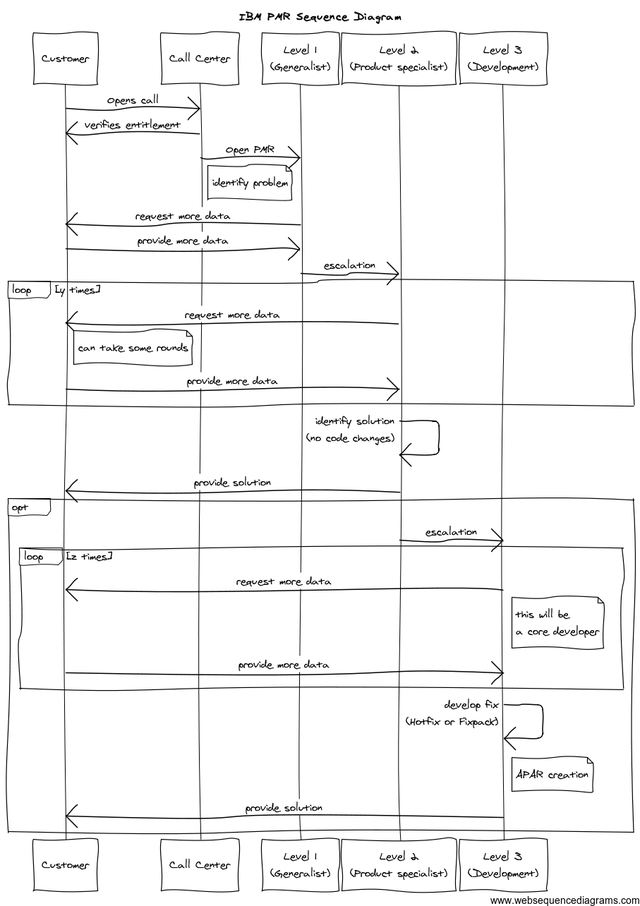HSBC is starting to seriously annoy me #fail
From: Stephan Wissel <stephan@wissel.net>
Date: Sat, Jan 14, 2012 at 7:25 PM
Subject: Credit Card in eBanking
To: direct@hsbc.com.sg
Hi there,
I'm using HSBC Credit Cards and I'm currently switching from a Visa Platinum to a Visa Infinite card.
The process you have in place for this needs improvements. These are the problems I encountered so far:
- The old card was canceled without notifying me when this will happen (a odd situation when you want to buy something)
- The new card hasn't arrived when the old was canceled - you lost quite some money on provisions that way
- I got a notification eMail that the new card was approved and that in a few days it will arrlive - I replied that you need to expedite that since I would travel - I never got a reply. If messages like these are sent from an unattended mailbox the mail needs to state that clearly
- I logged into my eBanking and the old card has disappeared including the ability to retrieve statements and transfer the open balance. So I can't know what I owe and I can't pay that - rest assure, that I will not pay any late fees
- The new card doesn't show in the Internet banking either (anyway I don't have the card with me - I left before it might have arrived at home)
- the Internet banking lacks the ability to contact you, so I have to resort to the inherently unsave eMail (unless you can point me to encryption keys we can use)
I never got a reply. So I escalated to the sales lady who sold me in the first place. The matters couldn't be resolved. I never got the new card, so I paid the balance of the old (they sent a paper invoice in the end) and I terminated my customer relationship with HSBC. This didn't stop them sending me a credit card bill for a card I never had demanding the annual fee. So far I sent every invoice back with the statement: "bill for services not rendered, refuse to accept". Today - after they sent another one I replied with a formal letter:
The Hongkong and ShanghaiBanking Corporation Limited
Robinson Road PO Box 896
Singapore 901746
Credit card xxxx-xxxx-xxxx-xxxx
To whom it may concern,
today I received – again – a credit card bill for above HSBC Visa Infinite card.
This bill is NOT justified. The credit card was, based on your mishandling of customer service, never delivered and never activated.
Due to the poor handling of this matter (e.g. canceling the existing card before verifying the new card arrived and not reacting on my communication) I terminated all business relationship with your bank.
Still you are sending bills for services not rendered. I notified you on that before. It looks to me, that your process is not working and it is costing me my time.
You will understand, that I have to bill you for my time lost, based on my commercial rate in the market place. Please do the following:
- accnowledge that you have received this letter
- stop sending unjustified bills
- pay the enclosed invoice to compensate me for time spent
Best regards
Stephan H. Wissel
Curious what happens next. I wonder if I have to complaint to CASE next.
Posted by Stephan H Wissel on 30 April 2012 | Comments (0) | categories: Business