eMail migration - what do you do with the legacy?
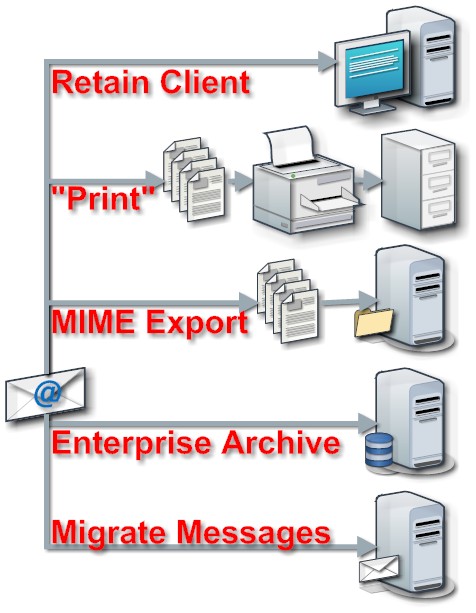 Setting up an eMail server or signing up for a cloud based offering is very straight forward. Mastering the trade takes a little longer. However moving toward a new platform from wherever you are, is not so crystal clear. There have been various studies about migration cost, One of them puts the budget per user for eMail migration in the range of USD 200 (plus opportunity cost for training and lost productivity). A big slice of that cost is for moving historical eMails across to that new platform. There are a number of approaches to deal with the old eMails:
Setting up an eMail server or signing up for a cloud based offering is very straight forward. Mastering the trade takes a little longer. However moving toward a new platform from wherever you are, is not so crystal clear. There have been various studies about migration cost, One of them puts the budget per user for eMail migration in the range of USD 200 (plus opportunity cost for training and lost productivity). A big slice of that cost is for moving historical eMails across to that new platform. There are a number of approaches to deal with the old eMails:
- Go for amnesia and leave the past behind. It worked for the White House, it could work for you. Biggest drawback: you are in breach of several binding regulations and others can take you for a ride (an eMail always has at least two ends). Advantage: clear mind
- Retain the previous eMail client to lookup historic records. It is only temporary since most jurisdictions allow to delete business records after 5-7 years (and a VM Image can preserve that old OS too)
- Print all the record you want to keep. "Print" would include the creation of PDF files. Be clear about the fact that you will be most likely in breach of various electronic transaction acts when you only take the default printout that omits the header (transmission) information. So you might print items you want to keep only after a retention mandate has expired
- Export eMails into a vendor neutral format (that would be MIME). You need to have a good way to put these files (one per eMail) into a useful storage (same problem applies to the PDF files). A file system might not qualify as such
- Use an eMail platform neutral Enterprise archive to keep all your messages (works well with smart eMail life cycle management). The clear advantage here: the enterprise archive is a necessity regardless of your eMail strategy (stay where you are or depart to greener pastures) and can archive files as well. Usually it is a big ticket item and your storage vendor will love you
- Finally: migrate your data to the new email platform
As usual YMMV
Posted by Stephan H Wissel on 30 May 2011 | Comments (0) | categories: Software