Create an Enterprise Event Calendar on the Cheap
With Notes 8.5 comes the ability to overlay your own calendar with other calendars. An obvious use case for this functionality (besides your kids school calendar) is the list of corporate events. To get a corporate event calendar follow these easy steps:
Anybody who wants to manage an event would simply create a calendar entry (meeting invite) in his/her own calendar and invite "Corporate Events" to the "meeting". In the meeting body all event information like agenda, directions (take the staircase, all 27 steps, turn left at the water cooler) and other useful information can be listed. Almost always corporate events undergo changes when moving through their planning stages from idea to proposal to planned to confirmed. The event owner just needs to update the calendar entry in the personal mail file to keep the corporate events listing up to date. And we all know nothing is closer to you than anything in your mail file (except for Luis of course).
As usual: YMMV
- Create a new database on your server. Call it Corporateevents.nsf and base it on the standard mail template
- Give normal users "No access" with "Read Public Documents" access in the ACL
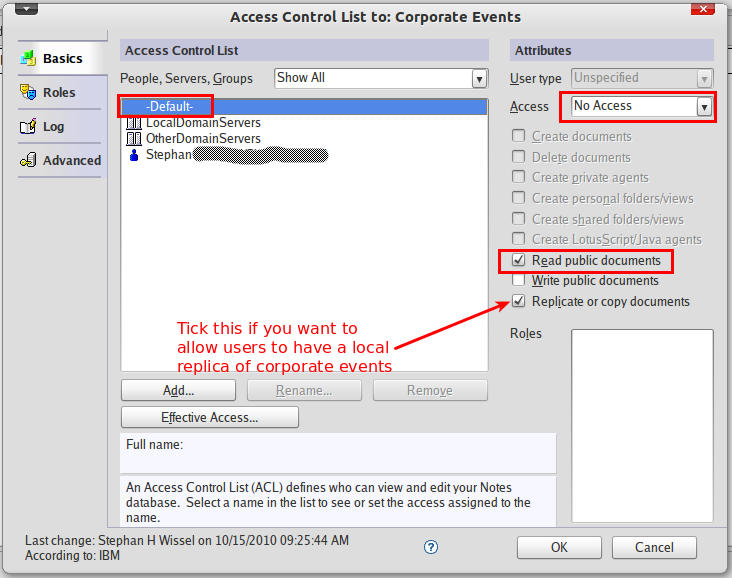
You can add this setting in the preferences too, same effect. - Create a mail-in document in your Domino directory pointing to that database
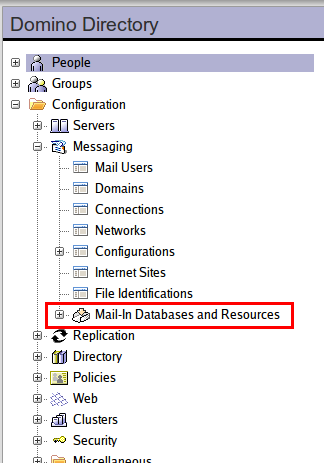
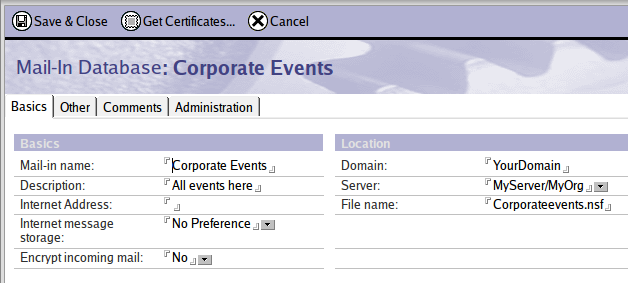
- Open the database and edit the profile (More - Preferences)
- Set the mailbox owner to the mail in name you just created (Corporate Events in our example)
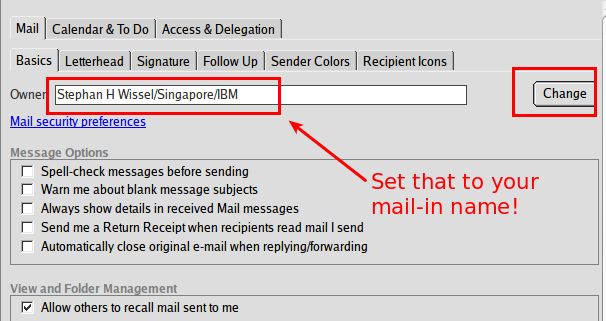
- Edit the Autoprocessing settings in Calendar & ToDo to automatically accept all incoming invitations
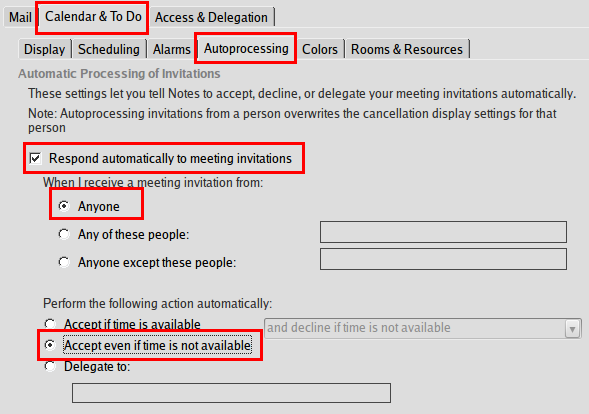
- Check the access settings to verify our ACL change above worked (or make the changes here)
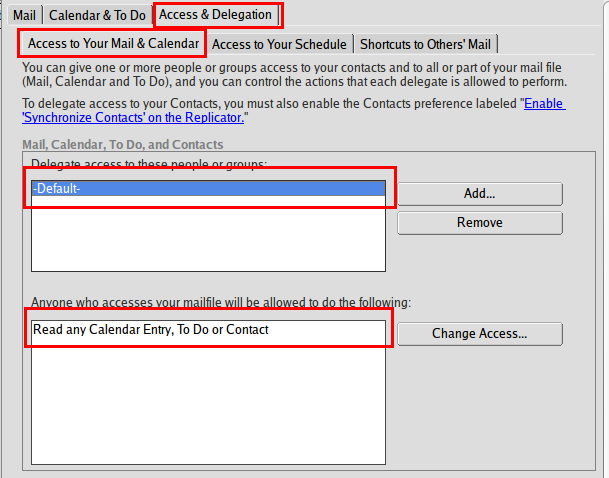
- Set the mailbox owner to the mail in name you just created (Corporate Events in our example)
Anybody who wants to manage an event would simply create a calendar entry (meeting invite) in his/her own calendar and invite "Corporate Events" to the "meeting". In the meeting body all event information like agenda, directions (take the staircase, all 27 steps, turn left at the water cooler) and other useful information can be listed. Almost always corporate events undergo changes when moving through their planning stages from idea to proposal to planned to confirmed. The event owner just needs to update the calendar entry in the personal mail file to keep the corporate events listing up to date. And we all know nothing is closer to you than anything in your mail file (except for Luis of course).
As usual: YMMV
Posted by Stephan H Wissel on 15 October 2010 | Comments (4) | categories: Show-N-Tell Thursday