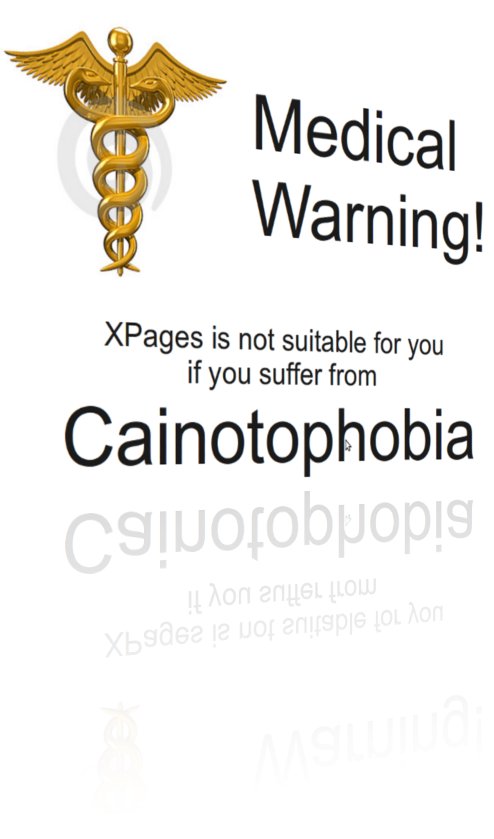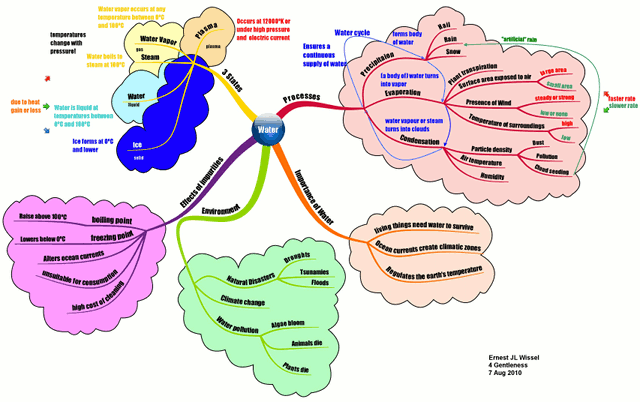XPages - the "other" skills
In most of the XPages trainings I conducted in 2009 and 2010 there were participants with no prior exposure to Notes and Domino other than using it as a user. They all however had experience with web development. XPages' JavaScript, CSS and HTML was like their natural environment and they had no problem catching up with "the old Notes nuts". The later however, especially the "client only" developers struggled. They struggled not with DDE or XPages per se, but with the open standards it embraces. So it is back to school (unless you have a medical condition) for open standards. This is my cheat sheet for the different technologies:
I know - it is a lot of stuff. On the upside: these are all mostly platform independent (OK, not the Java stuff, but that's at least vendor independent). And: you don't need to know all these to get started - it is rather the master's list.
As usual YMMV
-
HTML
- The original HTML specification. To be used with caution: it is your language dictionary. Use it for lookup, not to learn. It is also useful to combat sleep disorder (you fall asleep if you read more than 10 pages in one go)
- Introduction into HTML by w3schools. Step by step tutorial, also available in HTML5
- The O'Reily book: Head First HTML with CSS & XHTML
(Covers CSS too). Head first books a really fun to read
- The famous HTML5 presentation (Don't try with IE
 )
) - Design Patterns for Web Interfaces including the book
-
HTTP
- The original specification (Strong sedative)
- Definition on WikiPedia. Interesting here are the methods and the status codes (we like 200 best)
- For special needs you might look at the HTTP extensions (defining new methods) known as webDAV and CalDAV
-
CSS
- The official specification is here
- WikiPedia has a good summary
- Stunning beautiful CSS can be found at CSS Zen garden
- Unsurprisingly w3schools has a good tutorial
- Good articles around web development can be found on A list apart
- The IBM OneUI specification
- Listamatic for all things you can do with lists and css
- Matthew James Taylor's Horizontal centered Menus (Check out his other stuff too!)
- Head first contributes Head First Web Design
-
JavaScript, Ajax, JSON and Dojo
- You start with some Code Magnets
and read Head First JavaScript
followed by Head Rush Ajax
and Head First Ajax
- w3Schools has JavaScript, the HTML DOM and Ajax
- Wikipedia give a good Ajax overview including to the article by Jesse James Garrett of Adaptive Path who coined the term Ajax
- JavaScript actually is ECMA-262 script
- The official Dojo documentation or the much more souped up version
- Learning Dojo is easy taking advantage of Dojo Campus and all the samples online
- Once you get serious with JavaScript you need JSON. Is is easier than it sounds and really powerful
- O'Reilly has definite guides for JavaScript
and Dojo
- You start with some Code Magnets
-
XML
(when you replace the structure of XML tags with 10, 20, 30 XML looks suspiciously like a COBOL DATA DIVISION).- Fight insomnia with the official documentation
- Complete the w3schools tutorials on XML, XMLDOM, Schema, XSLT, XPath and XSL-FO
- Wrap your head around WSDL, SOAP and RDF
- My only
SUNOracle contribution: use SAX to write large XML
-
Java
- Head first to the rescue: Head First Java, 2nd Edition
and Head First Servlets and JSP
- Complete the tutorial on IBM DeveloperWorks (including part 2)
- You want to use the learning IDE BlueJ to experiment with Java. It allows you interactively create and inspect objects and call methods.
- Since Domino Designer is now build on the Eclipse IDE, a tutorial about Eclipse will deepen you understanding
- A place where I found a lot of help is the JavaRanch
- Head first to the rescue: Head First Java, 2nd Edition
-
JSF
- The part you really want to understand is the Expression Language (EL) as defined in JSR 245 (note: not all of JSR 245 ins implemented in XPages)
- Coreservlets has a JSF tutorial where you can download the EL section as PDF.
- There is documentation in the JSP specification
- Read about Core JavaServer Faces
. This is advanced stuff you only need for really deep understanding (the rest of us read the findings on The XPages Blog)
-
OSGi
You would need that understanding only if you plan to use the XPages extension API- Where it all began: The OSGi alliance
- OSGi on Wikipedia
- Start your Domino Designer with the parameters:
-RPARAMS -consoleand read the DeveloperWorks article
I know - it is a lot of stuff. On the upside: these are all mostly platform independent (OK, not the Java stuff, but that's at least vendor independent). And: you don't need to know all these to get started - it is rather the master's list.
As usual YMMV
Posted by Stephan H Wissel on 31 August 2010 | Comments (a) | categories: XPages