Enabling private contacts
On a Notes client your email is stored in your mailbox, your contacts in your address book, typically the names.nsf. Since that file is hardly replicated back to the server (unless you roam) a different place for contacts was needed, so you can use them in Lotus iNotes or Lotus Traveler. So contact sync was born. It its latest incarnation it is a task on your replicator page, that makes sure that the contacts in your local address book are kept in sync with your mail file and can be managed and groomed by your personal assistant (if you have one). All contacts are copied into the mail file with the field $PublicAccess set to "1". So anybody who can read your calendar entries (the calendar entries, not just your free time) will be able to see your contacts as well. Typically that would be a team member or a personal assistant. However you might want to keep your addresses in your address book a little bit more personal (the public ones are on Facebook anyway), only allowing them to be seen for users who can see your eMails too.
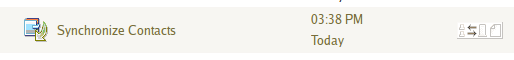
Currently you can use the [x] Mark private check box for a contact and it will be hidden from anybody but you, the LocalDomainServers group and anybody with the role [PersonModifier] (a role that doesn't exist in normal mail files).
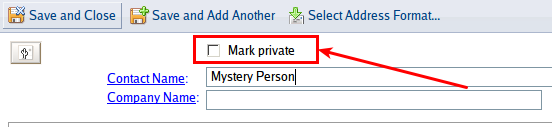
To keep it a little more open we need to customize our contact form a little (Remember you need to follow some guidelines when customizing IBM templates). When you inspect the Contacts form of your names.nsf (or your copy of pernames.ntf) you will find a checkbox "Confidential". It is the box that shows the [x] Mark private check box
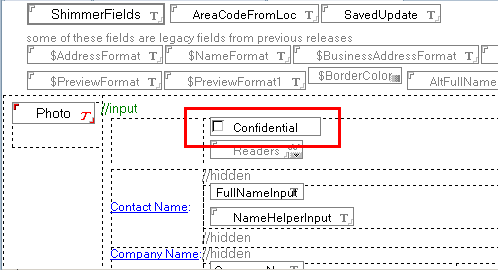
Behind that check box you now add your one field named $PublicAccess. Make it a check box too. Give it a value of
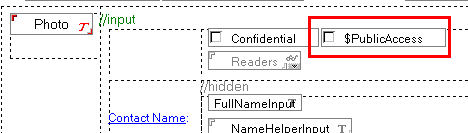
In the input translation formula you add a little @Formula magic to make it work with the confidential field:
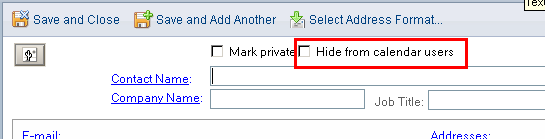
As usual - YMMV.
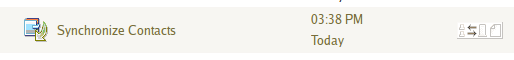
Currently you can use the [x] Mark private check box for a contact and it will be hidden from anybody but you, the LocalDomainServers group and anybody with the role [PersonModifier] (a role that doesn't exist in normal mail files).
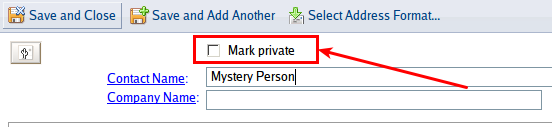
To keep it a little more open we need to customize our contact form a little (Remember you need to follow some guidelines when customizing IBM templates). When you inspect the Contacts form of your names.nsf (or your copy of pernames.ntf) you will find a checkbox "Confidential". It is the box that shows the [x] Mark private check box
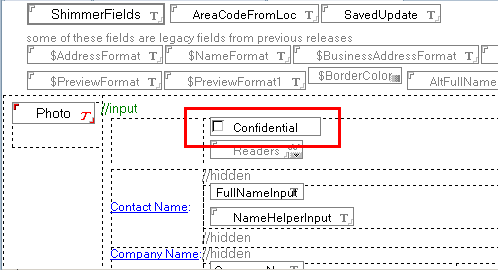
Behind that check box you now add your one field named $PublicAccess. Make it a check box too. Give it a value of
Hide from calendar users|1. You might look for a clearer wording here.
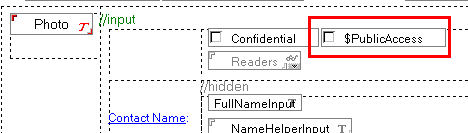
In the input translation formula you add a little @Formula magic to make it work with the confidential field:
@if(Confidential="1";"";@ThisValue). With the check box set (which won't stay if if is confidential) only user who can read your emails will see the addresses, but not those who only can see ones calendar.
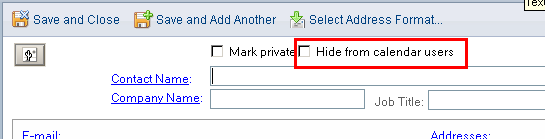
As usual - YMMV.
Posted by Stephan H Wissel on 25 May 2010 | Comments (5) | categories: Show-N-Tell Thursday