Domino Admin 6.5, Dirlinks and a bug
My domain in Domino development, so I never paid much attention to the Domino Administrator client. So from time to time I have to learn a new trick there. When looking at the files tab you usually see a tree on the left and the files on the right. There is a dropdown where you can select the type of files you want to see: 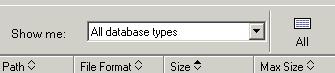 . What if found out (OK I never bothered to read the manual), is that you actually can click on the "All" button right of the dropdown and switch to a flat view of all files (I always thought this is a filter function and never tried it before). The button then changes to this: [IMAGE] so you can switch back to the tree style display. This comes in very handy when you want to operate on all files.
. What if found out (OK I never bothered to read the manual), is that you actually can click on the "All" button right of the dropdown and switch to a flat view of all files (I always thought this is a filter function and never tried it before). The button then changes to this: [IMAGE] so you can switch back to the tree style display. This comes in very handy when you want to operate on all files.
I discovered one serious bug there (maybe it is already documented, so the discovery would be for myself only): In tree view subfolders of directory links do not show! We use a lot of directory links (one for each customer), so it's kind of weird. So files that are inside subdirectories of linked directories do not show in the Admin either.... unless you switch to All view, then they are neatly listed.
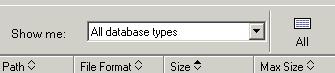 . What if found out (OK I never bothered to read the manual), is that you actually can click on the "All" button right of the dropdown and switch to a flat view of all files (I always thought this is a filter function and never tried it before). The button then changes to this: [IMAGE] so you can switch back to the tree style display. This comes in very handy when you want to operate on all files.
. What if found out (OK I never bothered to read the manual), is that you actually can click on the "All" button right of the dropdown and switch to a flat view of all files (I always thought this is a filter function and never tried it before). The button then changes to this: [IMAGE] so you can switch back to the tree style display. This comes in very handy when you want to operate on all files.
I discovered one serious bug there (maybe it is already documented, so the discovery would be for myself only): In tree view subfolders of directory links do not show! We use a lot of directory links (one for each customer), so it's kind of weird. So files that are inside subdirectories of linked directories do not show in the Admin either.... unless you switch to All view, then they are neatly listed.
Posted by Stephan H Wissel on 09 September 2004 | Comments (0) | categories: IBM Notes Lotus Notes