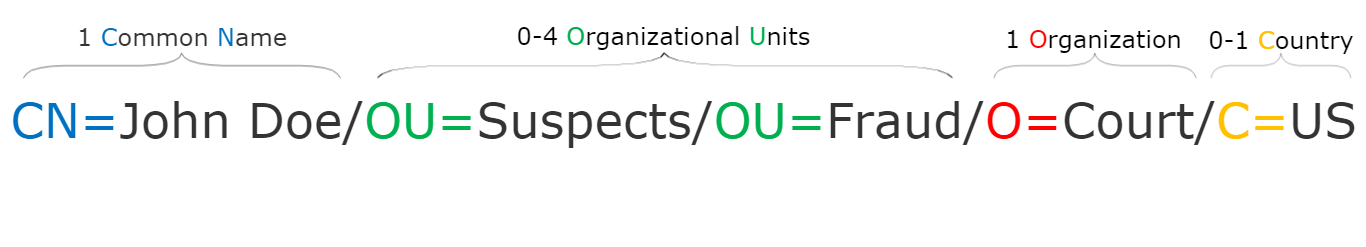Domino Administration Back to Basics (Part 2) - Networking
In Part 1 we learned about the marvelous world of Notes Names, X400 and the perils of messing with certificates. One big difference to X509 is the (almost) absence of certificate Command Line tools that can be so much fun.
Domino Networking - protocols as you like it
Domino predates the rise of TCP/IP and the internet. To no surprise it has its own idea about networking. Starting with protocol support:
- Netbios using NDIS (doesn't route) and
- IPX/SPX A protocol from days long past, when red boxes weren't Redhat but Novell
- X.PC DialUp - Yes. A modem or something that takes modem commands and will establish a serial connection, no longer ships with Notes
- A few more obscure protocols: Vines, SPXII
- last not least TCP/IP
Having this zoo of protocols, Notes needs its own version of name resolution. That version is called Notes Named Network
One step back: What makes a Notes Domain?
A Notes Domain consists out of one or more server that use a Domino directory (a.k.a Public Name & Addressbook a.k.a names.nsf) with the same replica id (a story for another time) as the other member servers and have the same Domain name in their server document (that's where most of the server's setting are stored).
A popular point of confusion: Notes Names (from Part1) and Notes Domains: It is quite common to name your Domain after your orgID, but not mandatory. SO you could have HeavyRock/Acme@Acme or Sandstone/Acme@ToonsInc or Machine/Blowup@Acme The first and the last would be in the same Domain, while the first and second share the Org certifier. Anything goes, but to keep it simple, keep OrgId and Domain the same - unless you have 5 good reasons not to.
Another one: NEVER name your Notes Domain so it could be mistaken for an internet Domain. So no . in the name. Spaces interestingly are OK!
Read more
Posted by Stephan H Wissel on 05 February 2020 | Comments (2) | categories: Domino Networking