No more "Everybody uses MS Outlook at home"?
Read the full review yourself.
Posted by Stephan H Wissel on 28 November 2006 | Comments (2) | categories: Software
Usability - Productivity - Business - The web - Singapore & Twins
Posted by Stephan H Wissel on 28 November 2006 | Comments (2) | categories: Software
Being a real geek I want a home that reacts to my voice (Enterprise anyone). So I started looking around what the state of the art in home automation is. Confusing is a mild expression what I found out there. There are many different standards and philophies available in the market. The good folks at Futurehomes helped me to bring light (pun intended) to the darkness of my knowledge. I finally settled on a combination of PLC Bus and X10.
Anthony and Ernest were quite exited, that they could switch on and off the lights in their room (we used the Sleeping-time-moon and the Story-telling-spotlight as gunea pigs). She-who-must-be-obeyed murmured something along the lines of "Boys and their toys". So some convincing needs to be done there.
Lessons learned so far:
Posted by Stephan H Wissel on 18 November 2006 | Comments (0) | categories: Singapore
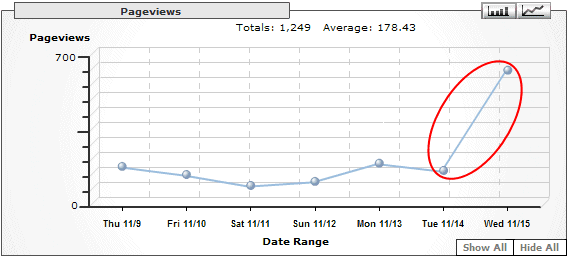
Posted by Stephan H Wissel on 16 November 2006 | Comments (3) | categories: After hours

Posted by Stephan H Wissel on 16 November 2006 | Comments (3) | categories: IBM Notes Lotus Notes
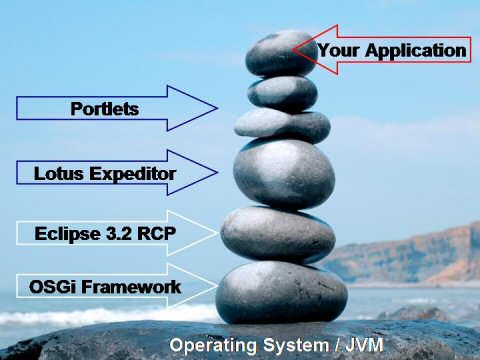
Posted by Stephan H Wissel on 15 November 2006 | Comments (5) | categories: IBM Notes Lotus Notes
Posted by Stephan H Wissel on 14 November 2006 | Comments (1) | categories: Travel


Posted by Stephan H Wissel on 07 November 2006 | Comments (0) | categories: IBM Notes Lotus Notes
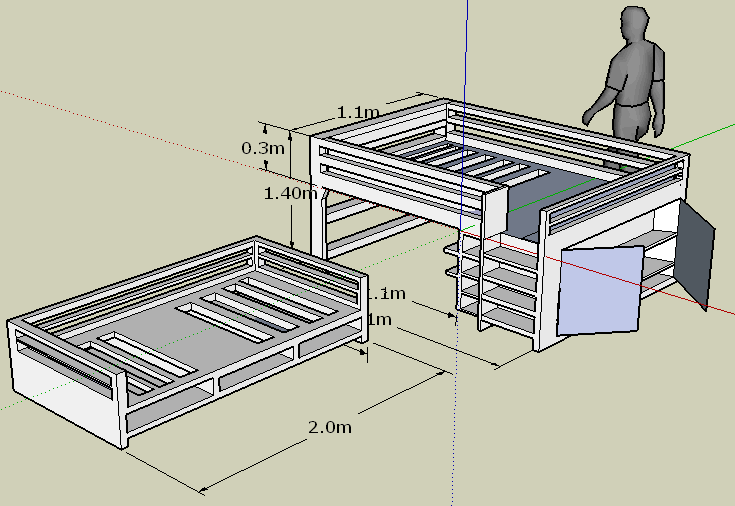
Posted by Stephan H Wissel on 05 November 2006 | Comments (2) | categories: Singapore
Posted by Stephan H Wissel on 03 November 2006 | Comments (0) | categories: IBM Notes Lotus Notes
Posted by Stephan H Wissel on 03 November 2006 | Comments (0) | categories: After hours
Some of the passages in the song require local knowledge to be appreciated. A little background: The video was recorded at the Singapore parliament. The artist Mr. Brown produced during the recent general elections the "persistently non political podcast" since the government would have required registration and a permit for any political podcast. Episode 6 was the most famous of them all mocking some election incidents: Political aspirant, Jeff Lopez, the Man and His Ideas*, goes for lunch. And finds himself embroiled in a controversy focuses the spotlight on his very integrity and credibility. This audio podcast does not contain "persistent political content" because that is prohibited during the election period under the Singapore's Election Advertising Regulations.
Remember, prison got no broadband!
*"The Man and His Ideas" is a subtitle of a Lee Kuan Yew biography. LKY is Singapore's founding überfather.
Posted by Stephan H Wissel on 02 November 2006 | Comments (1) | categories: Singapore
doc.ComputeWithForm seems to be confusing for a lot of developers. The Designer Help states: Validates a document by executing the default value, translation, and validation formulas, if any are defined in the document form. No word about computed Fields. In Notes 4.6 they didn't work, which still can be a problem for some. Starting with R5 they compute even if sometimes it doesn't look like. Also some challenge and an odd behavior remains.
In a nutshell these are the facts you need to keep in mind when using doc.ComputeWithForm:
That pretty much sums it up.
Posted by Stephan H Wissel on 02 November 2006 | Comments (3) | categories: Show-N-Tell Thursday
Posted by Stephan H Wissel on 01 November 2006 | Comments (3) | categories: IBM Notes Lotus Notes